 |
| vsco cam layout |
- Giant square APP (free download here )
- PicSlit (Free for split of 3, for more splits (6,9,12) it costs $ 0.99 less than N400 here)
- TRYPTpic(free) here
- Insta grid photo editor ( here
Other Apps include Photoshop, coreldraw, and some other photo editing apps.
HOW TO SPLIT
- once you have your picture, import to which ever app you decide to use.
- for Portrait pictures i usually use the 2 x 3 split which would resolve into 6 tiles
- while for the landscape I use the 3 x 2 spit which still resolves in 6 tiles.
- For images that have room around the frames, I sometime discard them and make tiles of 2, 3 or 4 depending
- Once i do that I apply my edits after the split instead of before the split. ( you could do it the other way round.
- I then import it into VSCO cam arranging them the way it will look on my IG and then applying edits and filters. The VSCO cam serves as a preview of a kind for my IG layout. In fact both layouts/dashboards look so similar.
- once the editing is done I post it to my instagram page.
- its so simple and easy.
you can check out my personal IG @dee_mako and my Blog IG @themakoblog for what the layouts look like.
it is actually quite easy, so start tiling.
and do follow me on IG.










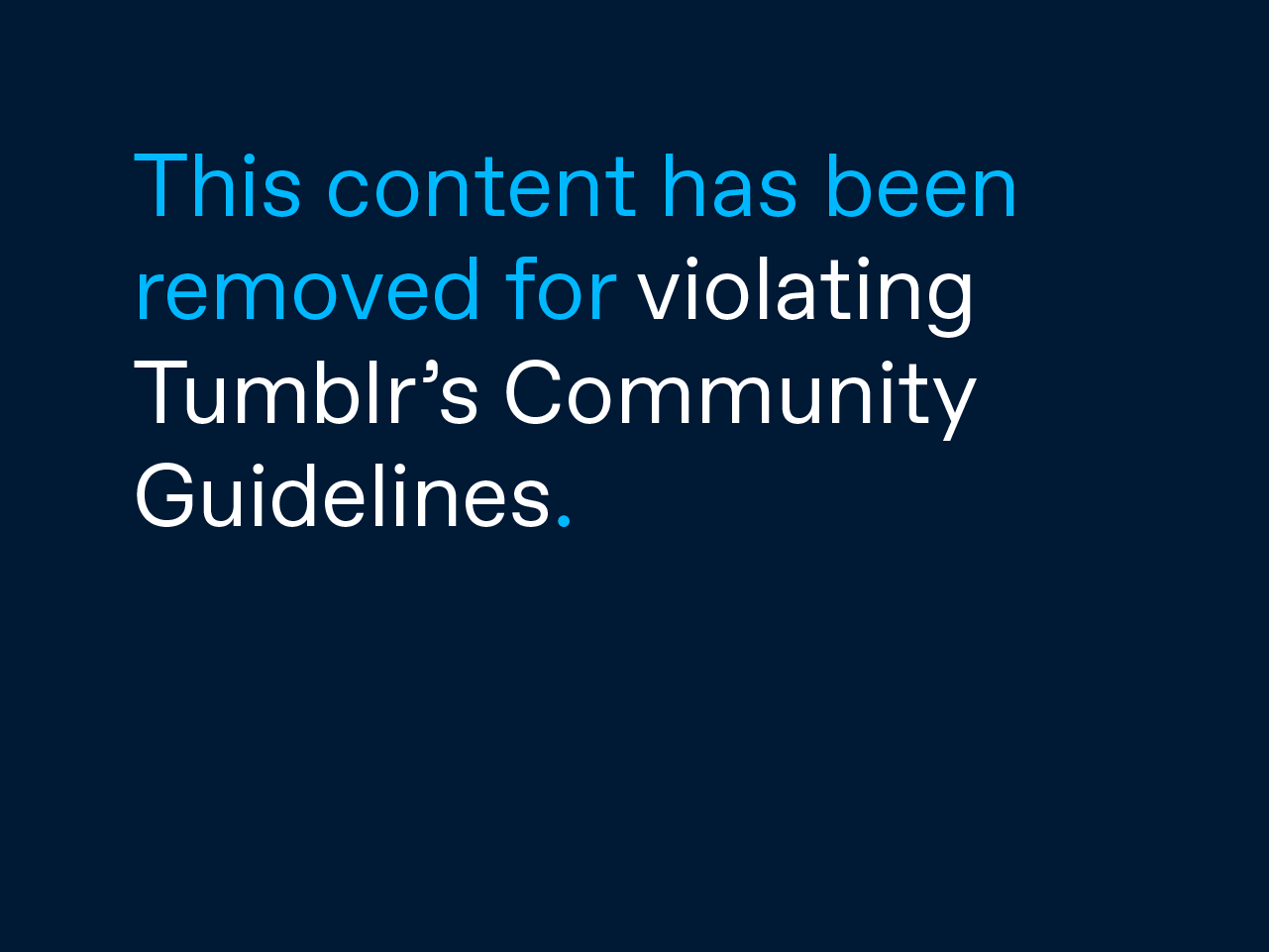





God bless you for this post!
ReplyDeleteAmen.x
DeleteYay! Thank u desola. My instagram has a better feel and proffesional look to it since u told me hw.
ReplyDeletekudos
you welcome baby. glad it does.x
DeleteNice walls :D
ReplyDeleteHave a good weekend!
thank you so much Anja.
DeleteVery detailed information; great tips.
ReplyDeletethank you so much.x
DeleteThanks for the info, have been wondering how?
ReplyDeletecatwalkwithpat.blogspot.com
Glad to share.x
DeleteNice, thanks for sharing.
ReplyDeletePlz visit http:// kaymu.com.ng / seller / annadee /
anytime, thanks for stopping by.x
DeleteThanks a lot for this! I just tried it out. xx
ReplyDeleteIt's Munastic
You are welcome dear.x
DeleteThis is so insightful!! Hhaha.. Thanksabunch!
ReplyDeleteI have always wondered how you did it. Lol pheww! Mystery solved. Your instafeed is goals Dee. Well done!
ReplyDeleteLifeofdammy.com
The reason for the hashtag is to label your photograph to a subject or theme class that is 'accessible' or 'famous' on Instagram.
ReplyDeleteget more Instagram followers